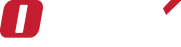Reading Between the Pixels with Optical Character Recognition
Every page you see, whether it’s a medical chart, a contract, or a centuries-old letter, holds value. Inside could be critical data, legal details, or historical knowledge. But when that information is trapped on paper or in an image file, it’s invisible to your search bar, your databases, and your analytics tools. That’s the magic of Optical Character Recognition (OCR): it’s like giving your computer the ability to read, comprehend, and act on what it sees.
From Paper to Pixels
OCR is the technology that takes images, whether it’s photos, scanned documents, or even snapshots of a sign, and turns the text within them into digital, editable, searchable data. It’s the invisible link between the physical and digital worlds, making it possible to pull value from something as simple as a scan of a receipt or as complex as a set of architectural plans.
At first glance, the process seems almost too simple: point your scanner or camera at the text, click a button, and instantly, your computer has it. But behind that simplicity is a careful choreography of steps. It starts with cleaning the image so it’s crystal clear, then moves on to determining where the words and lines of text are, and recognizing each letter, no matter the font, language, or imperfections in the print. The result is data you can store, search, analyze, and integrate into larger workflows.
How It Works, Behind the Scenes
Modern OCR systems begin with preprocessing the image. This can mean adjusting brightness and contrast to make the text pop, removing background noise that could confuse recognition, and even straightening skewed or tilted pages. Think of it as giving the system a clean, well-lit desk before it starts “reading.”
Once the image is clean, the software moves into segmentation, breaking down the content into smaller logical chunks, starting with lines of text, then individual words, and finally, single characters. This step is crucial because the accuracy of recognition depends on the system’s ability to isolate what it’s looking at.
After segmentation comes feature extraction, where the system identifies patterns the loops, lines, edges, and curves that make up each character. At this stage, it’s not yet deciding what a character is, only noting how it’s shaped.
Finally, an AI-driven recognition model takes those shapes and matches them to actual letters and numbers. Modern systems can handle multiple languages, mixed fonts, and even varying levels of print quality. The end product is machine-readable text that can be stored in a database, fed into analytics tools, or made searchable in a PDF.
Why It Matters
Once your data is digitized, the possibilities open up.
Business Efficiency – Companies use OCR to automate data entry, transforming stacks of invoices, contracts, or forms into structured databases without human error slowing things down.
Historical Preservation – Archivists and librarians use OCR to preserve history, making decades—or even centuries—of printed work instantly searchable and accessible.
Accessibility – For people with visual impairments, OCR paired with text-to-speech software can make signage, books, or printed instructions usable in real time.
Real-Time Translation – On a smartphone, OCR can work with translation tools to turn a foreign-language menu or street sign into something you understand instantly.
In short, OCR makes information that was once static and locked away dynamic and actionable.
Not Without Challenges
OCR isn’t magic, it’s technology, and like any technology, it has limits.
Low-resolution images, unusual or decorative fonts, and handwritten notes can all reduce accuracy. Complex page layouts with multiple columns, tables, or embedded images can challenge the system’s ability to maintain the document’s original structure. Even lighting conditions and background colors can impact recognition quality.
To tackle these issues, modern OCR systems integrate with machine learning and natural language processing (NLP). These tools allow the software to use context to guess a word even if part of it was unclear, or to reconstruct meaning from fragmented text.
The Road Ahead
OCR is empowering applications to understand text, and its only going to evolve. Imagine taking a picture of a printed form and having it not only transcribed but automatically categorized, analyzed, and inserted into the right system without any manual input. Or a mobile app that doesn’t just translate a sign but also adapts the translation to local slang and context.
From archives to smartphones, OCR is becoming faster, more accurate, and more intelligent. It’s bridging the gap between analog information and digital action unlocking stories, insights, and data that might otherwise remain trapped in ink and paper.
Enhance your efforts with cutting-edge AI solutions. Learn more and partner with a team that delivers at onyxgs.ai.