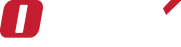Mastering the Basics in Full Stack Development
Embarking on the journey to become a full-stack developer requires an understanding of many concepts. As intimidating as it may seem, the roadmap can be divided into manageable chunks to make your learning experience more effective and enjoyable. The first and perhaps most important step in this expedition is "Mastering the Basics."
In the world of full-stack development, the basics refer primarily to three key web technologies: HTML, CSS, and JavaScript.
HTML: Structuring Your Web Content
HTML is the backbone of any website. It is the standard markup language used to structure content on the web. Essentially, HTML provides the skeletal framework upon which a web page is built.
The core elements of HTML include tags, elements, attributes, and so forth. Tags such as <p> for paragraphs, <h1> to <h6> for headers, <a> for hyperlinks, and <img> for images are used to specify the type of content to be displayed.
Attributes are used to define additional properties for HTML elements. For example, the src attribute in the <img> tag specifies the source URL of an image.
Learning HTML requires understanding the syntax and getting comfortable with commonly used tags and attributes. HTML is easy to start with due to its straightforward syntax and wide range of resources available online. Platforms like W3Schools, MDN Web Docs, and freeCodeCamp provide excellent guides and practice exercises.
CSS: Styling Your Web Pages
While HTML lays out the structure of a webpage, Cascading Style Sheets (CSS) is used to style and layout web pages. CSS enhances the visual representation of a webpage by adding styles to HTML elements.
You can alter colors, fonts, layouts, and much more with CSS. Basic CSS syntax consists of a selector (to select HTML elements) and a declaration block (to specify the styles to be applied).
For example:
h1 {
color: blue;
font-size: 24px;
}
In this case, h1 is the selector, and the declaration block includes two declarations: color: blue; and font-size: 24px;.
CSS becomes more exciting and complex as you dive into advanced topics such as Flexbox, Grid, and CSS variables. You can explore online resources like CSS-Tricks and online courses on Udemy and Coursera to master CSS.
JavaScript: Making Your Web Pages Interactive
With HTML for structure and CSS for style, the next basic pillar to master is JavaScript (JS), which brings interactivity to your web pages. JavaScript is a powerful, object-oriented scripting language that runs in the client's browser. It can create dynamic and interactive features on your web pages, like real-time updates, interactive maps, animated 2D/3D graphics, scrolling video jukeboxes, etc.
JavaScript's syntax is more complex than HTML and CSS, but its capacity to allow developers to create complex features makes it worthwhile to learn.
A typical JavaScript code snippet to change the content of an HTML element might look like this:
document.getElementById("demo").innerHTML = "Hello, World!";
It's essential to understand variables, data types, operators, functions, loops, and object-oriented principles in JavaScript. Platforms like JavaScript.info, Eloquent JavaScript, and MDN offer helpful guides for learning JavaScript.
Building Projects
Once you grasp these three fundamental pillars, start building projects. This could be a simple webpage with HTML, CSS, and JavaScript. For instance, a personal portfolio, a to-do list, or a small blog. This ties into the ‘Practice Practice Practice’ portion of our last blog post. Building projects will reinforce your understanding and expose you to real-world issues that might occur when creating a website.
The Road Ahead
After you've mastered these technologies, you're ready to move on to more complex frameworks and libraries, such as React, Angular, Vue.js, and more. Remember, the key to becoming proficient in any field is practice and patience.
Mastering the basics in full-stack development sets the foundation upon which your development skills will flourish. As you continue to learn and build, you'll find yourself growing more comfortable with these languages and, subsequently, with the full-stack development landscape.